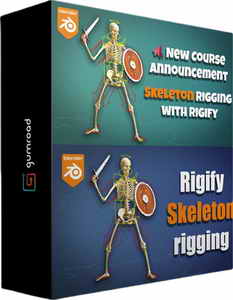
In this step-by-step video course, you’ll learn how to rig a Skeleton 3d model. We’ll be using Blender – the free and open-source 3d content creation suite – and the free auto-rigging system Rigify.
THE FINAL RESULT FROM THE COURSE
By the end of the course, you’ll have a fully rigged skeleton model, animated using mocap and retargeting. You can even get it ready for export to a game engine, should you wish to.
WHY RIGGING A SKELETON IS DIFFICULT
The rigging and weight painting techniques you learn in most tutorials are meant for “standard” characters with skin and clothing.
Rigify offers amazing features such as twist bones (aided by bendy bones) out of the box.
Automatic Weights and advanced add-ons such as Voxel Heat Skinning help us quickly skin connected meshes.
However, when applied to a Skeleton, many of these techniques are not just useless …but they cause more problems than they solve.
HOW THIS COURSE CAN HELP YOU
In the course, you’ll learn:
• How to tweak the default Rigify settings and make Rigify suitable for rigging a Skeleton.
Mastering the Rigify rig type settings will help you rig versatile characters
• Special weight paint techniques to quickly and efficiently bind the mesh bones to the rig bones. Many bones in the skeleton need to stay solid at all times (leg bones, upper arm, cranium, etc.) while others need to bend or twist (lower arm bones, spine, ribcage, etc).
Weight Painting is 50% of Rigging. I am not even joking!
• Custom rigging techniques. You can rig almost the entire skeleton with simple Rigify building blocks. But to achieve certain advanced effects we’ll need to create custom rigs from scratch. I will show you how to create those and also, how to seamlessly integrate them with the other Rigify parts.
SIMPLE OR ADVANCED: THE CHOICE IS YOURS
Whenever possible, I tried to give you a choice between simple and advanced techniques.
• The “simple” techniques will help you achieve good results with minimal effort.
• The avanced techniques will show you how to get even better results with some additional effort
NOT EXACTLY A BEGINNER’S COURSE
This is a step-by-step tutorial but a basic knowledge of Blender is required. I’d also recommend a basic understanding of Rigify. If you are new to Rigify I am going to provide the necessary resources to get you up to speed with Rigify. Just understand that you may need to do some additional learning before diving into the Skeleton lessons.
COURSE STRUCTURE
Part 1: Intro & Resources
Just saying “hi”, and introducing you to the course, resources, and ways to contact me.
Part 2: Mesh Prep
“If you fail to plan, you plan to fail”. We’ll prepare the model and organize the scene. This will make our rigging work much easier
Part 3: Metarig
We’ll quickly align a standard metarig to the skeleton. It will need a lot of customization down the line but it’s a start.
The next 5 parts will each focus on the rigging and weight painting of a specific section of the skeleton.
Size:773 MB
home page
Pterosaurae » Gumroad – Rig a Skeleton with Blender and Rigify
