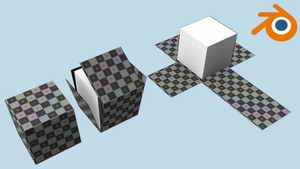
Learn UV Mapping in Blender with step-by-step projects, seam marking, texture painting, and practical techniques.
What you’ll learn
Understand UV Mapping Fundamentals: Grasp the basic concepts of UV mapping, including its importance in 3D modeling and texture application.
Navigate the UV Editor: Gain proficiency in using the UV Editor interface, including tools for moving, scaling, and rotating UV islands.
Apply Seam Marking Techniques: Learn how to effectively mark seams and understand their significance in creating clean UV layouts.
Execute Quick Start Projects: Complete a series of beginner-friendly projects, such as mapping a plane or a carton box, to build foundational skills.
Develop Intermediate UV Skills: Tackle intermediate projects, like UV mapping for various everyday objects, enhancing your ability to work with different shapes
Explore Advanced UV Techniques: Dive into advanced UV mapping projects, including complex models like dining rooms and containers, to refine your skills.
Master Texture Painting: Learn the basics of texture painting in Blender, applying your UV mapping skills to create visually appealing textures on 3D models.
Create Simple Textures: Learn how to make basic textures for your 3D models, adding color and detail that bring your creations to life.
Fix Common UV Problems: Understand how to identify and solve common issues in UV mapping, helping you create cleaner and more professional-looking models.
Requirements
Needs Very Basic Knowledge of Blender: Students should have a fundamental understanding of Blender’s interface and basic functions, such as creating and manipulating objects.
Size:3.15 GB
home page
https://www.udemy.com/course/blender-uv-mapping-made-easy-step-by-step-for-beginners/
Pterosaurae » Udemy – Blender UV Mapping Made Easy: Step-by-Step for Beginners
