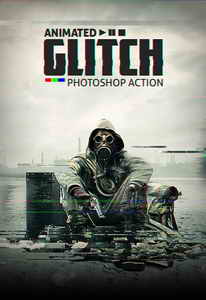
This Action will generate a video sequence of animated glitch effects from your photos, logo or artwork. The effects are packed in clips and are easy to edit in the Timeline of Photoshop, in few clicks you’ll be able to make many variations and then export the file as a normal image, animated gif or video!
The uses are many and it can be handy in many situations, it works for the creation of content in low resolution like Gif or banners and also HD content like logo animations, the whole process is very easy and quick. Everything inside Photoshop!
Features:
Easy to use and fully editable. Non destructive
12 Color options
Very well organized layers structure, color-coded and grouped
Fully editable
Text guide and detailed video walkthrough
Tested on images between 250 and 4000 pixels
Tested and working on the English version of Photoshop CS6, CC+, PC and Mac. If you’re using Photoshop in another language This Video shows how to change it temporarily.
Make sure to have the ‘Extended’ version of Photoshop in order to have access to the full features of the Timeline, to check what your version is go to menu ‘Help’ then ‘About Photoshop’, in the panel that opens there should be written ‘Extended’.
Images in the preview are not included. Photo Credits: Pixabay – Jeffrey Beach – Maksim Serikow
| Last Update | |
| Add-on Files Included | Photoshop ATN |
| Minimum Adobe CS Version | CS6 |
Size:13.4 MB
home page
https://graphicriver.net/item/animated-glitch-photoshop-action/12119186
Pterosaurae » Animated Glitch - Photoshop Action 12119186
